How to Make Money Online with In-Text Advertising
InfoLinks Review:
Most of website owners and blog owners end up their imagination at Google Adsense when it comes to make money online from their blogs and website. Google Adsense is a popular pay per click advertising program run by Google to help website owners make some extra earnings from their websites. When we think of Google Adsense Alternatives, There are lots of pay per click in-text advertising programs available that can help you earn some extra income from your website. Today’s post is about InfoLinks Review: one of leading company in in-text advertising niche.
About InfoLinks
InfoLinks was started in 2007 and since then they have helped thousands of publishers make extra money from their websites. Most of publishers are satisfied with InfoLinks in-text advertising ads and are using it as a good alternative to Google Adsense. Lots of publishers are turning to InfoLinks in-text advertising network as they are finding it hard to get approved in Google Adsense due to their strict TOS. We can use InfoLinks ads on our website in combination with other popular advertising networks like Google Adsense, Chitika, Adbrite ads etc.
How InfoLinks Works
InfoLinks use some keywords from a website to showcase advertiser’s ads. These in-text ads will look like normal links to website readers and thus will result in lots of clicks and money to be made for InfoLinks publishers.
How to Install InfoLinks Ads
InfoLinks Ads integration into a website or blog is as simple as 1, 2, 3. First you need to create a publisher account on InfoLinks and then need to paste the Java Script code on your website body section. In case you are running a WordPress based blog, InfoLinks integration can be much easier as there are plugins available to help you for the same. Like Google Adsense, you don’t need to manually place java script code on places where you want to show their ads. You need to add InfoLinks code once into your website and rest will be taken care by their automated system. InfoLinks will automatically start generating textual ads for certain set of keywords from your website pages.
We don’t need to have a very high traffic website or blog to start working as publisher with InfoLinks. We only need a genuine website with decent content and traffic to get approved into InfoLinks in-text advertising marketplace. You should be able to start seeing Infolinks Ads installed and running on your website within five minutes time only. So it’s very quick and easy.
Customizing InfoLinks Ads to Make More Money
We can customize InfoLinks ads to great extent. Here are some methods you can implement to to start making more money from Info Links ads:
Using Ads with Single Underline
We can show InfoLinks ads on our website highlighted by single underline or double underline. And lots of monetization experts suggests using ads with single underline as in that case our in-text ads looks like normal links and there is every possibility our website readers will click on those ads as they are placed within website content.
Ads Blindness
To make sure, in-text ads look like normal links on your website, you can set the same color for your ad that you are using to show up regular links on your website. Most of the time, website links are shown in blue color and thus you can think of showing your text ads in blue color to match with regular links. So your website reader will be unable to differentiate between normal links and text ad links. This way you will be able to increase your InfoLinks earnings to great extent. By default, InfoLinks ads are shown up in green color and they don’t perform well as most of the time, they don’t match up with regular link color on our website pages.
Going for High Paying Keywords
To increase your InfoLinks earnings further, you should start using some high paying keywords related to your article. You can use Google Adwords Keyword Tool to find some keywords related to a topic that you are writing about. Google Adwords Tool will show you the kind of bids advertisers are placing for those keywords. So you should incorporate some of high paying keywords into your article and get better earnings for every click made for InfoLinks ads placed on your website. But you should make sure you are using relevant keywords only into your article and insertion of high keying keywords should not have negative impact on your article readability.
Turning InfoLinks Ads On/Off
We can turn on or off InfoLinks ads on certain pages or certain sections of our website. If we like, we can turn off their ads in our website sidebars as we used to showcase lots of our website inner links there and our website readers use them to find more interesting stories on our website. Ideally, you should turn off InfoLinks ads in your website header section, sidebars and footer section.
InfoLinks Support System
And in case you still have any problem regarding ads integration or any issue you face with InfoLinks network, you can use their Customer Support Section which will get answers to your questions in just 24 hours time.
InfoLinks Payment System
InfoLinks used to pay on time to all publishers. Publishers can use Paypal, Bank Wire, ACH (Available for US Accounts only) and Prepaid MasterCard by Payoneer to accept their payments. Minimum payout in case of Paypal, Payoneer is $50 and for Bank Wire and ACH, minimum payout it $400. In case you don’t reach your minimum payout amount in any month, your earnings for this month will be added into your text month earnings. They are keeping a revenue ratio of 70:30 with its publishers which is highest revenue share given by a reputable advertising company in the industry.
Earnings Report Dashboard from InfoLinks
We can keep track of our InfoLinks earnings InfoLinks from our Publisher Dashboard. We can keep track of our earnings for today, this week, this month and year etc from our account. Apart from this, we can keep track of important stats related to CTR, eCPM and impression counts etc.
Here are some InfoLinks Earnings Screenshots that would motivate you to consider it as one of great Google Adsense Alternatives:
Payment Proof :
InfoLinks Review:
Most of website owners and blog owners end up their imagination at Google Adsense when it comes to make money online from their blogs and website. Google Adsense is a popular pay per click advertising program run by Google to help website owners make some extra earnings from their websites. When we think of Google Adsense Alternatives, There are lots of pay per click in-text advertising programs available that can help you earn some extra income from your website. Today’s post is about InfoLinks Review: one of leading company in in-text advertising niche.
About InfoLinks
InfoLinks was started in 2007 and since then they have helped thousands of publishers make extra money from their websites. Most of publishers are satisfied with InfoLinks in-text advertising ads and are using it as a good alternative to Google Adsense. Lots of publishers are turning to InfoLinks in-text advertising network as they are finding it hard to get approved in Google Adsense due to their strict TOS. We can use InfoLinks ads on our website in combination with other popular advertising networks like Google Adsense, Chitika, Adbrite ads etc.
How InfoLinks Works
InfoLinks use some keywords from a website to showcase advertiser’s ads. These in-text ads will look like normal links to website readers and thus will result in lots of clicks and money to be made for InfoLinks publishers.
How to Install InfoLinks Ads
InfoLinks Ads integration into a website or blog is as simple as 1, 2, 3. First you need to create a publisher account on InfoLinks and then need to paste the Java Script code on your website body section. In case you are running a WordPress based blog, InfoLinks integration can be much easier as there are plugins available to help you for the same. Like Google Adsense, you don’t need to manually place java script code on places where you want to show their ads. You need to add InfoLinks code once into your website and rest will be taken care by their automated system. InfoLinks will automatically start generating textual ads for certain set of keywords from your website pages.
We don’t need to have a very high traffic website or blog to start working as publisher with InfoLinks. We only need a genuine website with decent content and traffic to get approved into InfoLinks in-text advertising marketplace. You should be able to start seeing Infolinks Ads installed and running on your website within five minutes time only. So it’s very quick and easy.
Customizing InfoLinks Ads to Make More Money
We can customize InfoLinks ads to great extent. Here are some methods you can implement to to start making more money from Info Links ads:
Using Ads with Single Underline
We can show InfoLinks ads on our website highlighted by single underline or double underline. And lots of monetization experts suggests using ads with single underline as in that case our in-text ads looks like normal links and there is every possibility our website readers will click on those ads as they are placed within website content.
Ads Blindness
To make sure, in-text ads look like normal links on your website, you can set the same color for your ad that you are using to show up regular links on your website. Most of the time, website links are shown in blue color and thus you can think of showing your text ads in blue color to match with regular links. So your website reader will be unable to differentiate between normal links and text ad links. This way you will be able to increase your InfoLinks earnings to great extent. By default, InfoLinks ads are shown up in green color and they don’t perform well as most of the time, they don’t match up with regular link color on our website pages.
Going for High Paying Keywords
To increase your InfoLinks earnings further, you should start using some high paying keywords related to your article. You can use Google Adwords Keyword Tool to find some keywords related to a topic that you are writing about. Google Adwords Tool will show you the kind of bids advertisers are placing for those keywords. So you should incorporate some of high paying keywords into your article and get better earnings for every click made for InfoLinks ads placed on your website. But you should make sure you are using relevant keywords only into your article and insertion of high keying keywords should not have negative impact on your article readability.
Turning InfoLinks Ads On/Off
We can turn on or off InfoLinks ads on certain pages or certain sections of our website. If we like, we can turn off their ads in our website sidebars as we used to showcase lots of our website inner links there and our website readers use them to find more interesting stories on our website. Ideally, you should turn off InfoLinks ads in your website header section, sidebars and footer section.
InfoLinks Support System
And in case you still have any problem regarding ads integration or any issue you face with InfoLinks network, you can use their Customer Support Section which will get answers to your questions in just 24 hours time.
InfoLinks Payment System
InfoLinks used to pay on time to all publishers. Publishers can use Paypal, Bank Wire, ACH (Available for US Accounts only) and Prepaid MasterCard by Payoneer to accept their payments. Minimum payout in case of Paypal, Payoneer is $50 and for Bank Wire and ACH, minimum payout it $400. In case you don’t reach your minimum payout amount in any month, your earnings for this month will be added into your text month earnings. They are keeping a revenue ratio of 70:30 with its publishers which is highest revenue share given by a reputable advertising company in the industry.
Earnings Report Dashboard from InfoLinks
We can keep track of our InfoLinks earnings InfoLinks from our Publisher Dashboard. We can keep track of our earnings for today, this week, this month and year etc from our account. Apart from this, we can keep track of important stats related to CTR, eCPM and impression counts etc.
Here are some InfoLinks Earnings Screenshots that would motivate you to consider it as one of great Google Adsense Alternatives:
Payment Proof :



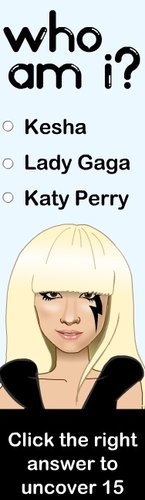
0 comments:
Post a Comment